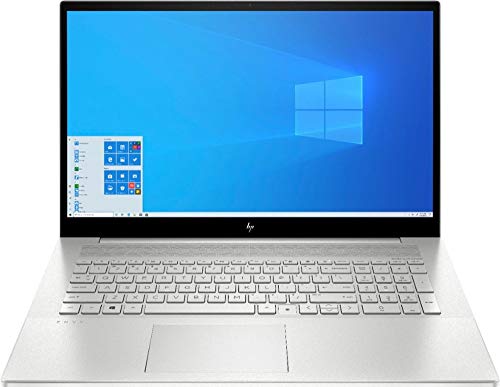The 7 Best Laptops for Graphic Design Reviewed

Graphic designers need a powerful and portable machine ready to keep up with their demands. We found seven laptops with the right mix of hardware and function to help you create visual concepts and communicate your ideas. With options in every price range, you can find exactly what you need, from 2-in-1 laptops to traditional laptops with powerful specs.
For designing, you need more than just an impressive processor ready to support software, but also tons of storage space and dramatic display. Find a range of display options and functionalities ready to work for your needs. After, stay on to get answers to your questions and get relevant information to help you choose the best laptop for your needs.
Best Laptops for Graphic Design
1. Apple MacBook Pro
Apple laptops have long lifespans and awesome hardware making them the perfect option for graphic designers. With the New Apple MacBook Pro 16 inch, you get a machine more than capable of meeting the needs of any graphic design software and some dedicated macOS software for more creativity. Do note this is the latest model MacBook Pro with the Intel chip as the M1 chip only comes in smaller 13-inch sizes, and it’s not ready for all software like the Intel option just yet.
While 2-in-1 laptops offer more versatility, large screen computers offer tons of space and work better with Wacom media, too, for those who prefer a different style of drawing or designing. Either way, a full-size laptop gives you everything you need but a touchscreen. It’s the specs that matter, though, and this computer has them all, including an astonishing Retina display with TrueTone that is invaluable to designers.
Next, the slim laptop includes a massive 6-core 2.6GHz i7 processor with a turbo boost of up to 4.5GHz. With 16GB of RAM, you can multi-task, and with 512GB of storage on an SSD, you can store software, files, images, music, and so much more. Add in an AMD Radeon Pro 5300M graphics card for exceptional visuals to improve your design skills. The MacBook Pro also includes an 11-hour battery life, depending on what you are running.
The computer weighs 4.30 pounds making it very portable. Moreover, it comes with all the other stuff you need to improve your work and personal life, such as a webcam, massive sound, and a built-in microphone. Last of all, the Apple laptop gives you the exclusive Touchbar with Touch ID; you get access to multiple settings conveniently to allow you to focus on your work instead of setting up your space.
- Ninth-generation 6-Core Intel Core i7 Processor
- Stunning 16-inch Retina Display with True Tone technology
- Touch Bar and Touch ID
- AMD Radeon Pro 5300M Graphics with GDDR6 memory
- Ultrafast SSD
2. HP Envy 17T
The HP Envy 17T 2020 i7-1065G7 Laptop will keep your designs safe and offer an immense screen too. At 17.3 inches, you cannot find a larger screen on a laptop, which gives you an edge in the design world. However, the laptop is lower on our list as the massive size means you have to sacrifice battery life and makes the laptop heavier too. You will be lucky if the battery lasts seven hours and it weighs six pounds, which does make it less portable.
Let’s start with the stats. Do not worry about processing power with an Intel 10th gen i7 processor with four cores and 32GB of RAM. Even power-hungry software gets swallowed whole by this machine. A full terabyte of storage space gives you plenty of space to download multiple design software along with files and anything else you need. Next, the Envy offers a Nvidia GeForce MX330 so you can enjoy clear visuals of your work.
Furthermore, the computer includes a built-in fingerprint reader, a privacy camera kill switch, and protection from corruption. Use the computer for your other work needs, too, as it offers WiFi 6, Windows 10 Pro, Bluetooth, a microphone, Bang and Olufsen speakers, and a webcam. The screen is a touchscreen, too, giving you even more ways to work! It’s full HD, too, with WLED, so your work will really stand out.
3. Lenovo IdeaPad Flex
Save some money with the 2020 Lenovo IdeaPad Flex and get a 2-in-1 computer. The future is filled with multi-tasking computers that can function as both handheld tablets and full-on laptops just like this one. What we love about this laptop is the impressive one terabyte of hard drive space so you can store everything you need from pictures, files, and heavy-duty software.
Fans of AMD processors will love the AMD Ryzen 5 4500U with 6 cores and a turbo speed of up to 4.0GHz. Spice it up with 16GB of RAM and a 1TB SSD for exceptional speed, ready to work for your needs. Moreover, the laptop includes an active pen stylus perfect for the 14-inch screen and it includes a touchscreen for more versatility.
Keep privacy at your fingertips with a fingerprint reader and a physical webcam privacy shutter. A 360-degree hinge design allows you to work the way you want with full support. You don’t get a numeric keypad, but you do get a full-size keyboard and touchpad with the perfect amount of space between them, too, for easy navigating.
Enjoy full HD with touch IPS and 250nits glossy display to run Windows 10 Home. The low bezel screen is a thing of beauty, giving you more of what you want to see instead of dead space. It comes with an integrated AMD Radeon Graphics card too. Finally, the computer can quick charge once you run out of the long 13-hour battery life, and it only weighs 3.3 pounds making it ultra-portable.
No products found.
4. Apple MacBook Air
If you want an Apple with the new M1 Chip, check out the New Apple MacBook Air with all the same great features as the Pro but without the Touchbar and a smaller price and screen. Also, it’s quieter than any Intel-based computer as the silicone chip doesn’t need a fan making it a perfect option for designers who need tunes in the background. The Air even includes Dolby Atmos on the stereo speakers guaranteeing better sound.
Thanks to the processor 8 core M1 chip processor, the 8GB of RAM goes farther and faster without burning out the laptop. Although the computer only comes with 256GB of storage space, you can take advantage of iCloud or upgrade if you can afford the boost in price. Of course, you get built-in necessities, including a microphone, multiple ports, webcam, and Bluetooth.
What’s really amazing about the new processor is the boost in battery life. The computer can last for an impressive 18 hours! It’s ultra-portable too, at 13.3 inches and weighing in at just under three pounds. The GPU, CPU, and graphics are all massively improved from the previous Intel version too. Honestly, the only thing this computer has issues with is gaming as it has a low refresh rate of 6the 60Hz.
Overall, the computer offers everything a graphic designer needs. However, if you want a touchscreen option, you will need to switch to an iPad, but then you sacrifice the full-size keyboard. Although, the keyboard on the Air doesn’t have a numeric keypad, which is frustrating. You do get a Retina display with TrueTone for astounding visuals.
- All-Day Battery Life – Go longer than ever with up to 18 hours of battery life.
- Powerful Performance – Take on everything from professional-quality editing to action-packed gaming with ease. The Apple M1 chip with an 8-core CPU delivers up to 3.5x faster performance than the previous generation while using way less power.
- Superfast Memory – 8GB of unified memory makes your entire system speedy and responsive. That way it can support tasks like memory-hogging multitab browsing and opening a huge graphic file quickly and easily.
- Stunning Display – With a 13.3 inch Retina display, images come alive with new levels of realism. Text is sharp and clear, and colors are more vibrant.
- Why Mac – Easy to learn. Easy to set up. Astoundingly powerful. Intuitive. Packed with apps to use right out of the box. Mac is designed to let you work, play, and create like never before.
5. HP Spectre x360
With the HP Spectre x360 GEM Cut 13.3″ FHD Touch Laptop, you get an affordable 2-in-1 laptop considering the specs and the amount of hard drive space. It’s lower on the list because it tends to overheat and doesn’t have a fan. While the lack of a fan allows for a smaller profile, if you are a heavy user, this may be a no-go for you.
What you will love are the specs, as the Spectre x360 comes with a 10th Gen quad-core i7 processor with ups to 3.9GHz thanks to turbo boost technology. Windows 10 Pro 64 Bit. Get 512GB on the solid-state drive and 16GB of RAM for a fast computer no matter what you are doing. It also includes some new security features, including a webcam kill switch, a mute key for the microphone, and a fingerprint reader for entry.
Stay up-to-date with your world with WiFi 6, Bluetooth, microphone, and webcam. Also, if you love listening to music while you design, enjoy the Bang & Olufsen premium sound with HP quad speakers and an audio boost for sound you can feel. The laptop comes with multiple ports for connectivity to any device you need. It also includes a stylus pen.
Furthermore, the laptop provides exceptional colors and clarity on a 13.3 inch full HD display with IPS technology and WLED backlighting on the touchscreen. It’s lightweight at just 2.88 pounds, making it ultra-portable. Enjoy an all-day charge, too, with up to 13 hours of battery life to power your designs.
No products found.
6. Microsoft Surface Pro 7
Microsoft makes some incredible machines like the Surface Pro 7, which acts as both a tablet and a laptop to serve any of your needs. What we love about this device is you can get hands-on with the touchscreen then switch to the full keyboard and touchpad or even a mouse when you need the traditional laptop feeling. The only reason this machine is lower on the list is the brand is quite expensive.
The Surface Pro 7 provides you some decent specs with an Intel Core i7, 16GB of RAM, and 256GB solid-state drive. Change the specs to suit your needs but don’t go below these settings if you plan on using heavy-duty software. You do sacrifice screen space as this device is only 12.3 inches, but you can hold it in your hands with a stylus making it very versatile.
Next, the Pro 7 includes an all day battery life of up to 10.5 hours, depending on usage. It’s ultra-slim and lightweight at just 1.70 pounds! You don’t have to sacrifice display as it includes 4K and PixelSense, and it automatically adjusts to suit your lighting. Log into the mini laptop with Windows Hello and then use Windows 10 Home and any other software you need.
Finally, sync to all of your other Microsoft devices for easy access to your content. The 2-in-1 laptop includes everything else you need to function as your entire office. It comes with WiFi 6, multiple connections, cameras, speakers, microphone, and Bluetooth. It’s everything you need in a tiny multifunctional package.
- Next-gen, best-in-class laptop with the versatility of a studio and tablet, so you can type, touch, draw, write, work, and play more naturally
- Faster than Surface Pro 6, with a 10th Gen Intel Core Processor – redefining what’s possible in a thin and light computer.
- More ways to connect, with both USB-C and USB-A ports for connecting to displays, docking stations and more, as well as accessory charging
- Standout design that won’t weigh you down — ultra-slim and light Surface Pro 7 starts at just 1.70 pounds
- All-day battery life up to 10.5 hours, plus the ability to go from empty to full faster — about 80% in just over an hour
7. ASUS ZenBook Pro Duo UX581
If you have the money to spend and want to step into the future with your technology, check out the ASUS ZenBook Pro Duo UX581 Laptop. This laptop is a beast with an extra screen on the above the keyboard. Don’t worry, you don’t lose the trackpad, but it does move to the right side of the computer, and the keyboard moves down to the very edge of the laptop.
With this groundbreaking laptop, you can take creativity to new heights of efficiency. Keep photos or specific apps on the keyboard screen with your main software up on the regular screen. Even better, the screen comes with OLED and 4K for the best visuals you have ever seen in your life.
As for hardware, the Zenbook Pro Duo offers a matte finish touchscreen display, the latest 10th Gen Intel Core i7-10750 processor with up to 5.0Ghz, A NIVIDA GeForce RTX 2060, 16GB of RM, and an incredible 1TB solid-state drive. With stats like this, you get a computer ready to last for a decade before you need to upgrade. Also, as the computer takes away your wrist room, it includes a detachable palm rest. The trackpad even converts into a space-saving numeric keypad.
Lastly, the computer includes a stylus pen so you can do whatever you need to make your images perfect. If you aren’t impressed yet, the computer comes with surround sounds speakers, an IR webcam with Windows Hello, WiFi 6 (802.11ax), Bluetooth, Windows 10 Pro. Honestly, the only three things issues with this laptop are the shorter battery life, it gets hot (because it’s a beast), and the heavyweight of 5.51 pounds.
- ScreenPad Plus: 14 inch 4K matte touchscreen, giving your endless way to optimize your multitasking experience by extending the screen or split windows and apps on both displays
- 15.6 inch 4K UHD NanoEdge touchscreen glossy main display
- Latest 10th generation Intel Core i7-10750H Processor (12M Cache, up to 5.0 GHz) with NVIDIA GeForce RTX 2060
- Detachable palm rest and ASUS active stylus pen included
- Fast storage and memory featuring 1TB PCIe NVMe M.2 SSD with 16GB DDR4 RAM
Buying Guide for Laptops for Graphic Design
Laptops come with a wide range of features, but only you know what you need for your graphic design needs. Let’s look at the main features to help you choose the right option.
Hardware & Display
For most software, you are going to want more than the average computer. First, you will want an Intel Core i7 or better with 16GB of RAM for multi-tasking and speed. While you can get away with 256 GB of storage space, 512GB is better unless you plan to use cloud or external storage. Also, look for a laptop with a Nvidia GTX 1650 or better graphics card and full HD to view the better graphics.
Battery Life
When you are creating, you may not have access to power and may need a computer with a longer battery life. Choose a battery with a long life if your preferred space is at a coffee shop or somewhere away from your desk. It’s best to find a computer with a life of at least 10 hours so you can run processor-heavy software for several hours.
Functionality
Before picking a laptop, decide if you would prefer a larger screen or a 2-in-1 laptop with a smaller screen. Many people do not want to use a mouse or trackpad to draw or design when they can use a stylus or a more hands-on approach. Others need the laptop and traditional method for their preferred software.
Questions About Laptops for Graphic Design
Can I get a gaming laptop for graphic design?
You can definitely get a gaming laptop as they come with impressive and hardworking hardware ready to run designing software. Gaming laptops often come with better graphics cards, making them an exceptional option unless you want a touchscreen.
Will a 2-in-1 laptop work with my design software?
Yes, a 2-in-1 laptop still uses Windows operating system (or macOS), which is what you need to worry about for software. Do check the software you want to use to make sure it works with your operating system of choice.
Can I use an iPad or Surface Pro X instead of a laptop?
You can use a dedicated tablet, but they use different operating systems and processors, which do not always work with all software. Often they use different software or options dedicated for tablets with different functions or factors.
Mac vs. Windows for graphic design
Not sure if you should get a Mac or Windows laptop for your graphic design work? Watch this video to see the differences between the two platforms:
Conclusion
Only you can decide which software you plan to use for graphic design, and that helps to determine which hardware and operating system you require. If you need a Mac, we suggest the New Apple MacBook Pro as it has an Intel chip and can work with more software than the new M1 Chip. For a Windows-based laptop, consider the HP Envy 17T 2020 i7-1065G7 Laptop as it’s an extra-large computer with a touchscreen and many other impressive features. It’s time to start designing with the right tools.